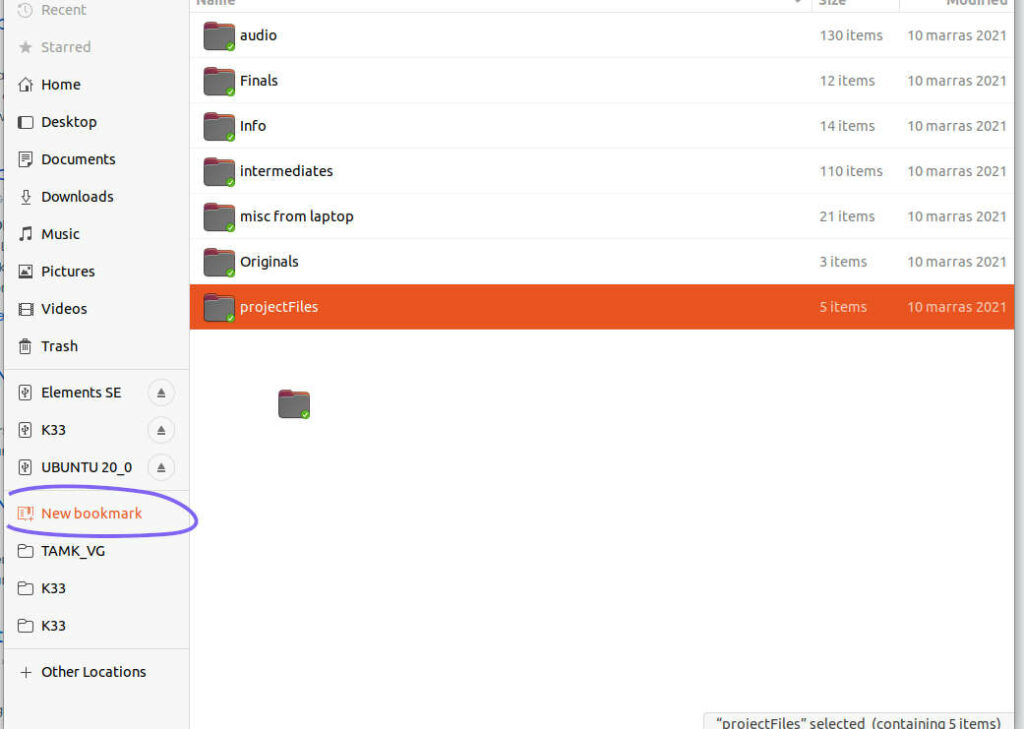A standard Ubuntu installation with Gnome as the desktop has a starred locations option in the sidebar. That sounds like an obvious way of adding often used folders to favorites so that you can access them quickly and easily.
Unfortunately it turns out that the “starred” feature doesn’t always work as easily as you would hope. You might think you could simply right click on a folder and choose to star it from the context menu. But there is no such menu option. Some people have gotten adding stars to work by going to the list view, and right clicking on the column header to then add “Star” as a column. But even when I could add that column and see the star, I still couldn’t turn the star on for the folder that I wanted. It seems like this feature might work mainly for indexed locations.
Luckily there is another way of adding favorites or bookmarks to Gnome. Simply start dragging a folder towards the sidebar on the left. Now pay attention to a little button that appears which says “new bookmark”. If you drag the folder on top of that, it will now appear in the sidebar as a handy bookmark.