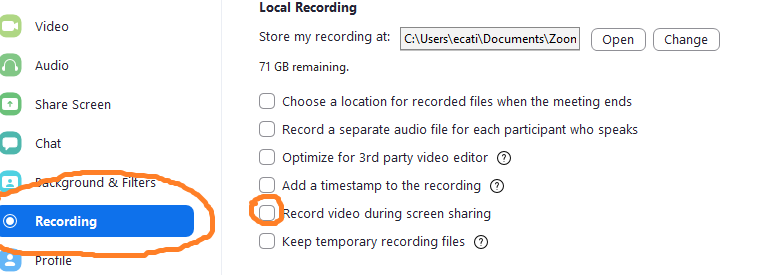If you are doing a lot of screencasts with Zoom in which you share your screen, you might be wondering how you can stop the little video frame from the webcam being included in the recording. Luckily there is an option in the zoom settings to do just that.
Start by clicking on the little cogwheel symbol in order to open the Zoom settings:
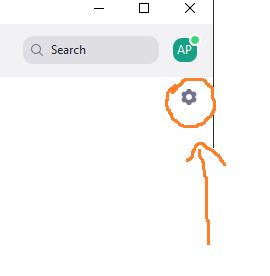
Next go to the “Recording” tab and there you can find the “Record video during screen sharing” setting: