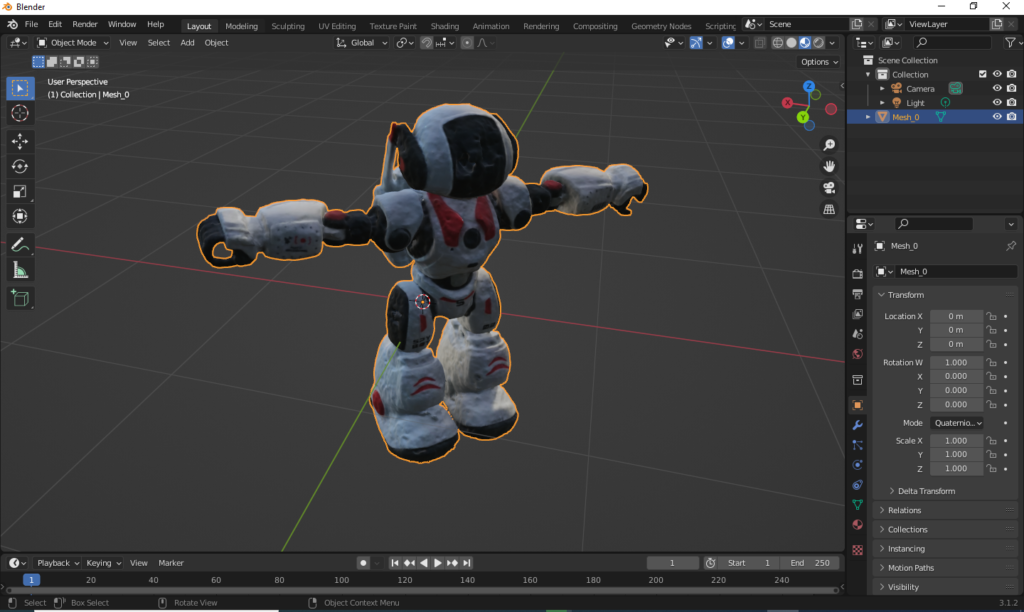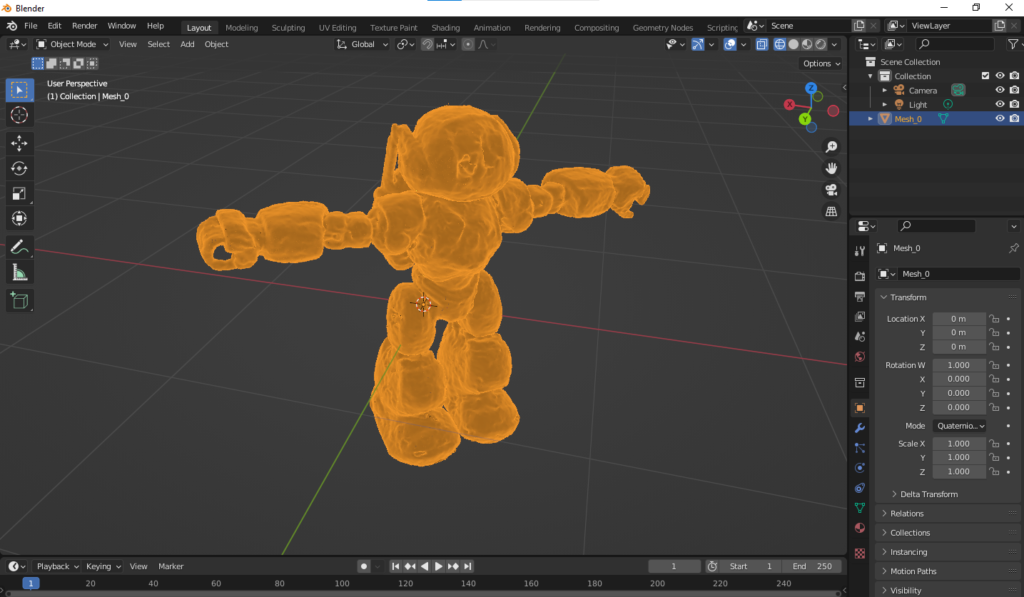As a 2D game creator, I have been searching for an text-to-pixel art generator AI for a long time. It looks like we have finally arrived! Check out the results I got for the prompt
“a sprite sheet of several pixel art doors”!
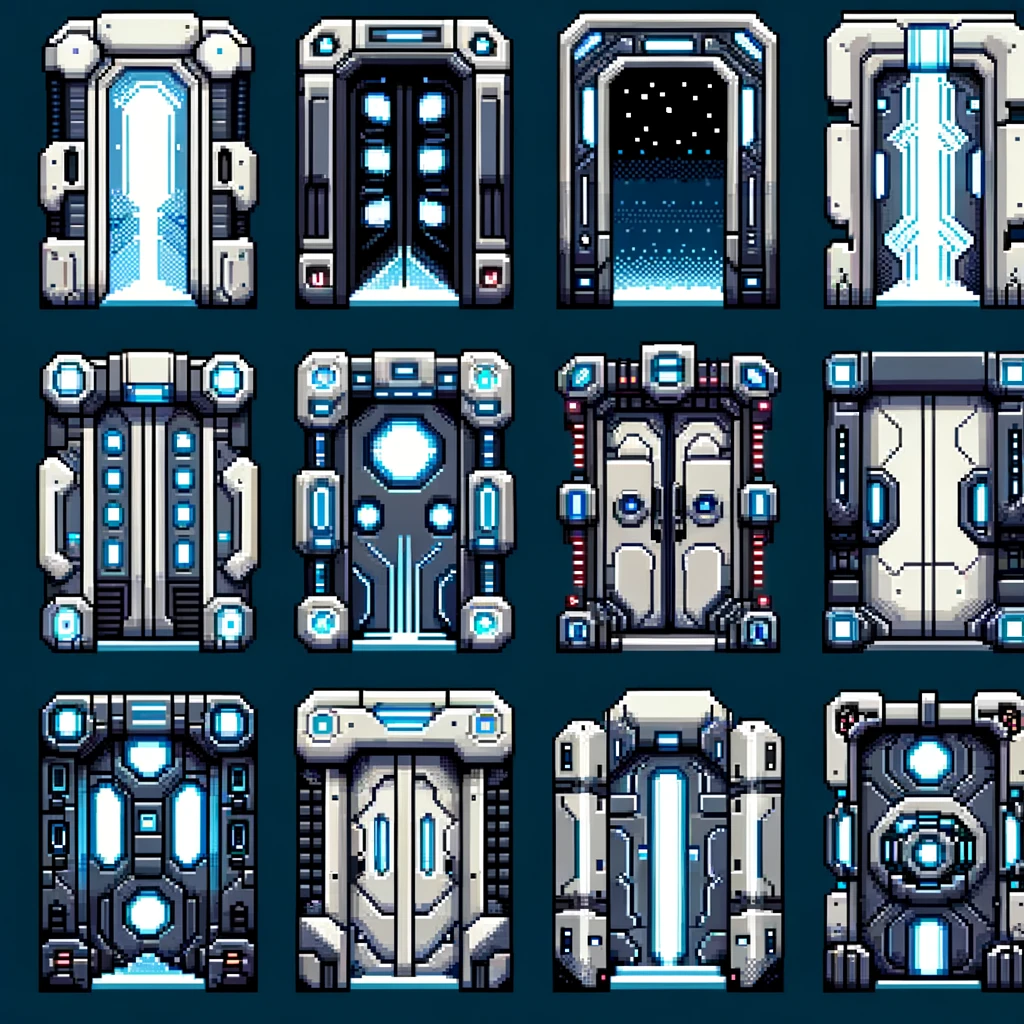



Wow! Those are INSANELY good compared to previous pixel art generative AI’s!
So by now you must be dying to know which tool I used to generate those and how much it costs! Well I have good news for chatGPT users! I used Dalle-3, which you can now use for free with a chatGPT subscription! That’s right, since I already subscribe to chatGPT, I generated those awesome images for free!
This is getting really exciting for indie game developers everywhere!