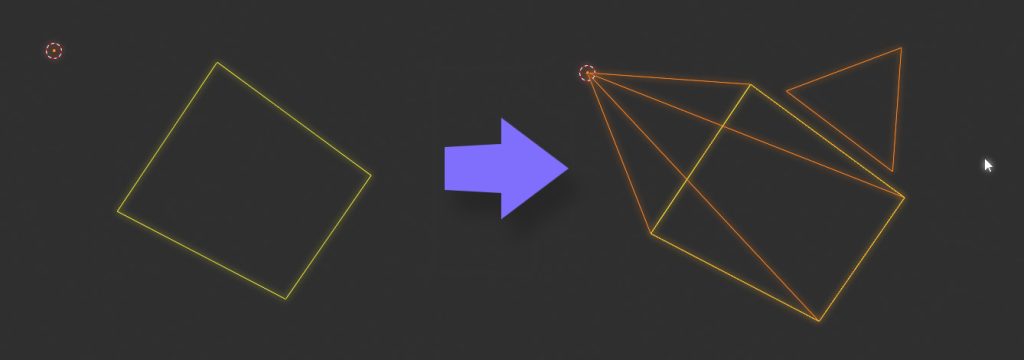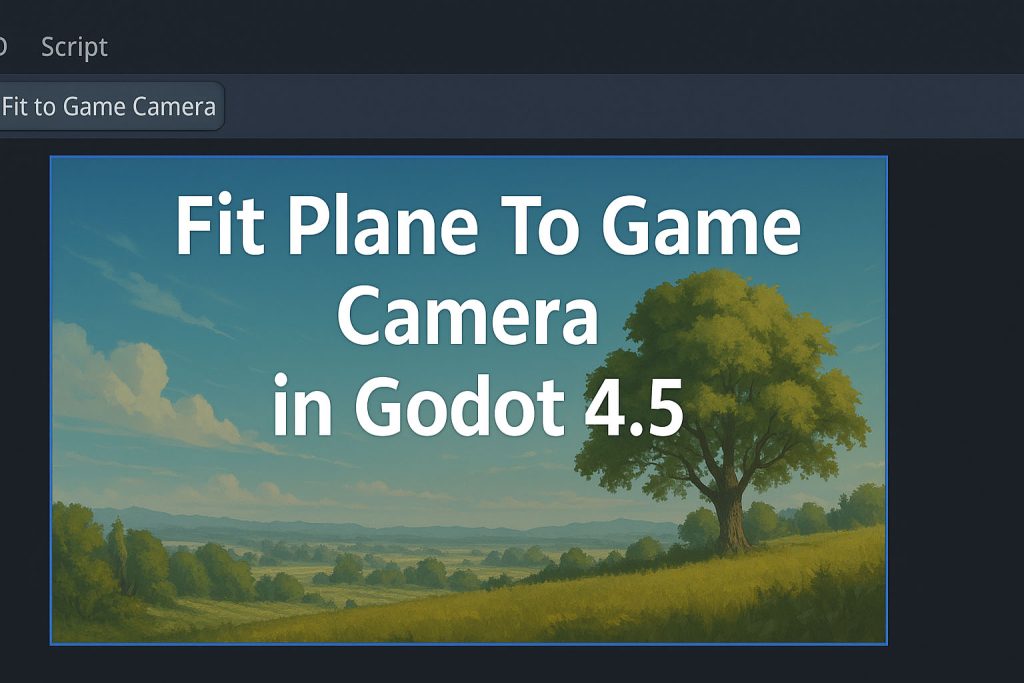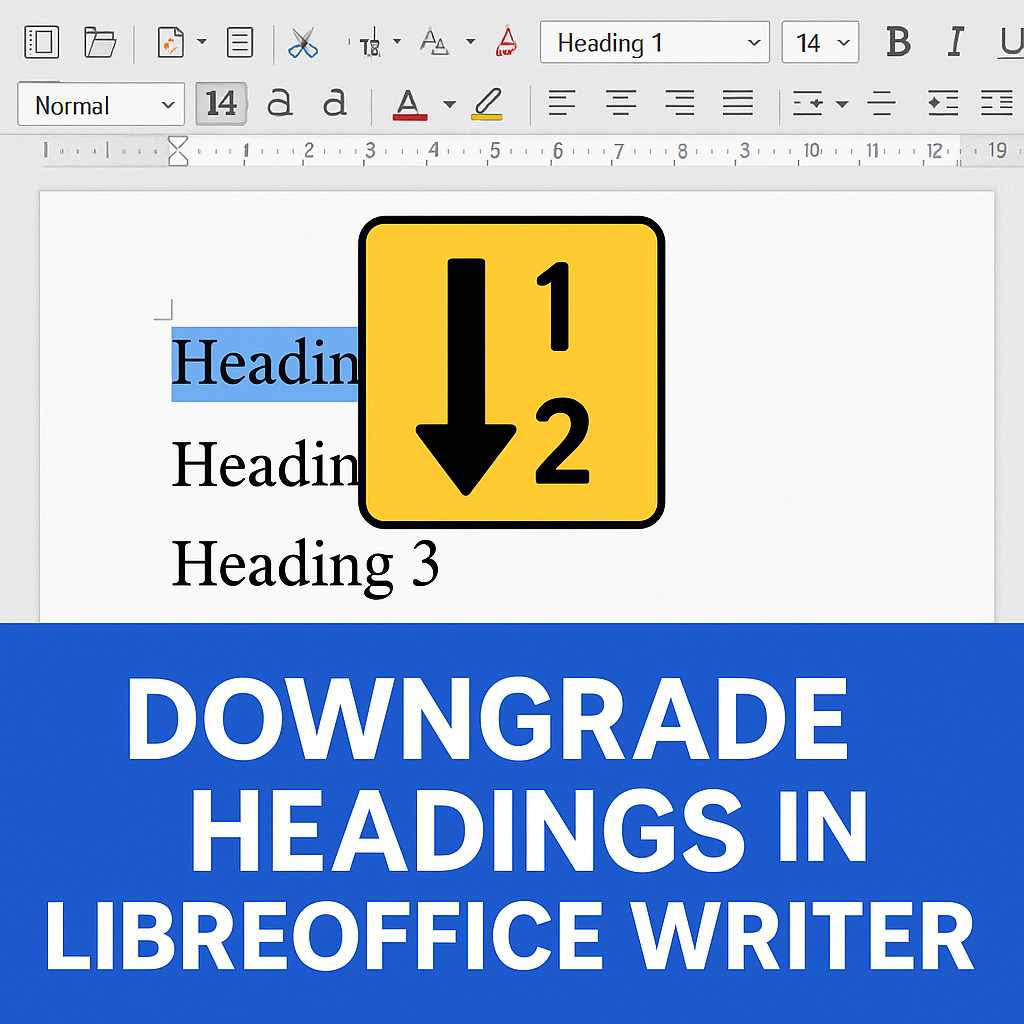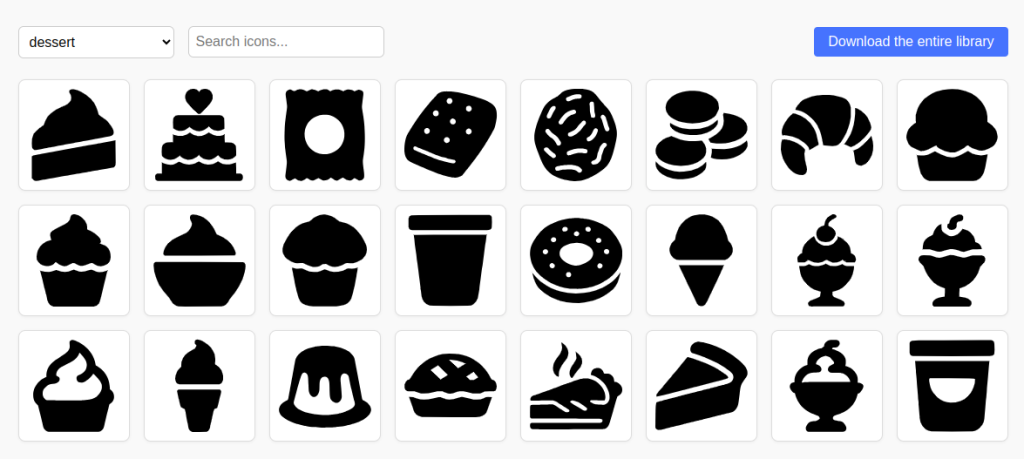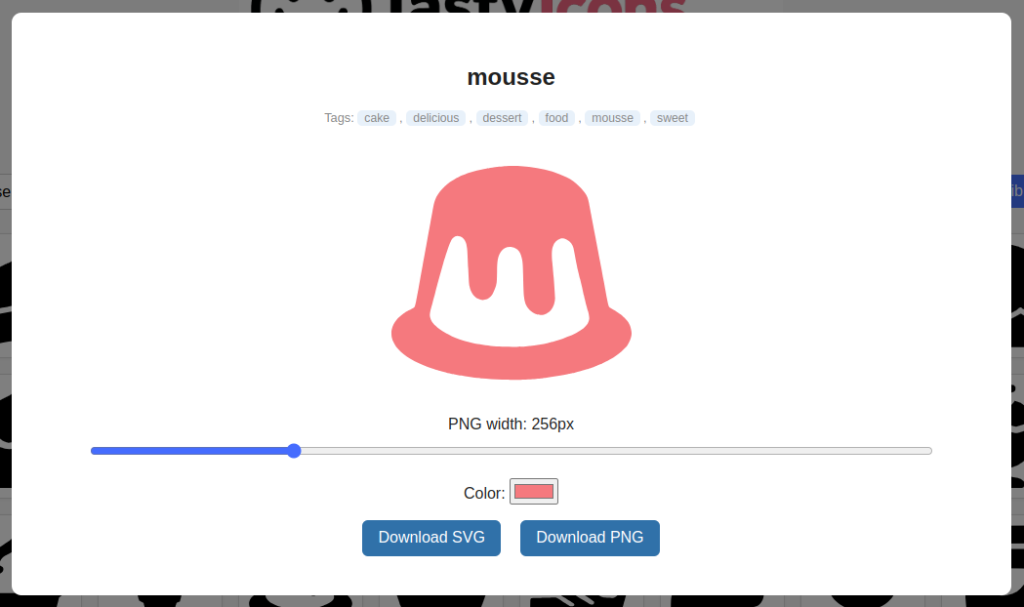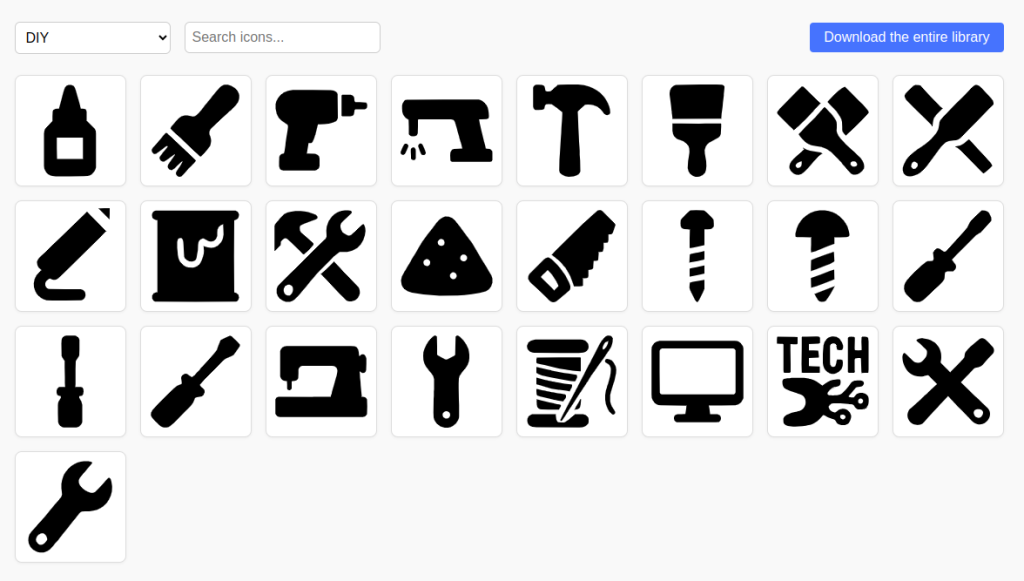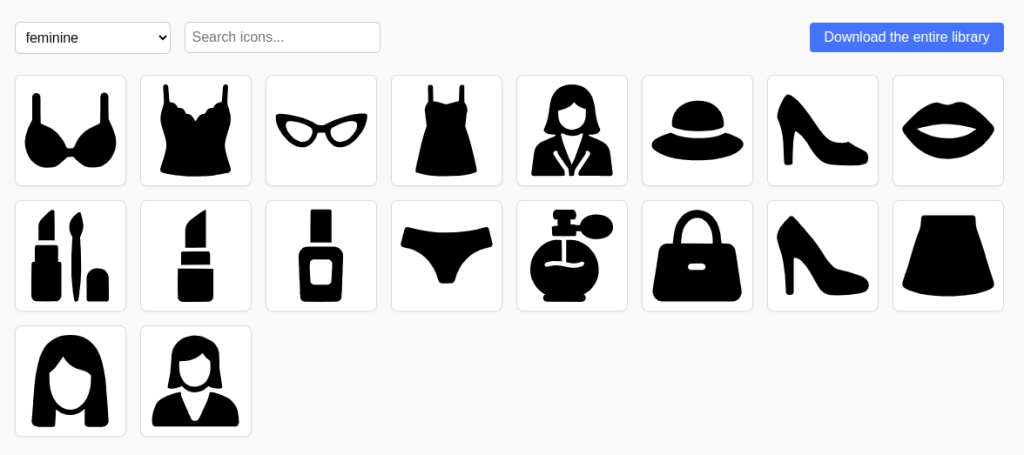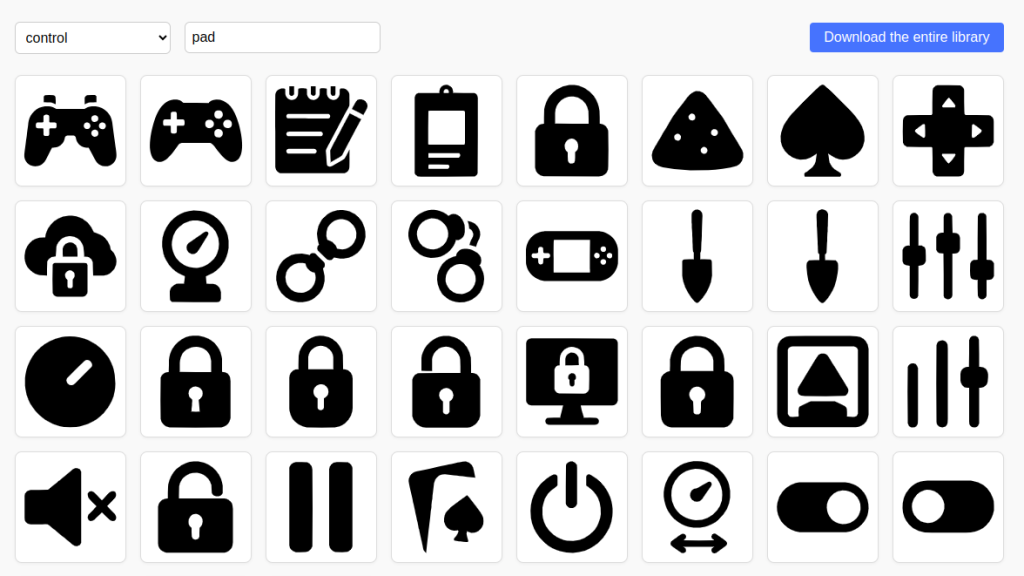| Debugger / Performance profiling | The debugging / performance-monitoring experience is often cited as lacking compared to Construct’s live, fine-grained tools. | Users report that Construct allows toggling individual elements, live variable inspection, breakpoints, etc., with responsive UI. In GDevelop, performance spikes are harder to trace. |
| Event sheet UX & advanced event tooling | Construct’s event sheets tend to be more polished: features like bookmarks, event folding, subfolders, grouping, “search events,” better event navigation, etc., are more mature. | GDevelop has events, nesting, and extension mechanisms, but some users feel the UX, navigation, and large-scale event management is less smooth. |
| Timeline animations / cinematics / cutscenes | Construct has a built-in Timeline system for smoother animations, sequencing, easing curves, etc. | GDevelop doesn’t (or didn’t at last known state) have a fully comparable, first-class timeline editor integrated. (You could build custom logic via events, but not with the same native timeline editor.) |
| Plugin / module ecosystem & marketplace maturity | Construct has a long-established plugin / addon ecosystem; many more mature, battle-tested third-party plugins. | Because Construct has been in commercial use longer and has a stable ecosystem, many niche or platform-specific plugins are better polished. GDevelop’s extension ecosystem is growing but sometimes suffers from fragmentation, version compatibility, or lack of maturity. |
| Polished asset / resource management & in-editor tooling | Construct often offers tighter editor-integrated tools: e.g. sprite font styling, text effects, integrated mesh distortion, advanced effects, etc. | GDevelop supports shader effects, but may not have as many built-in high-end per-asset editing tools or integrated pipelines. |
| Performance / runtime optimizations & memory management | Construct’s runtime is optimized (e.g. expression compilation, tilemap optimizations, memory management) to deliver smoother performance, especially in heavier projects. | GDevelop’s engine is evolving, but in projects with many objects, complex logic, or resource constraints, users sometimes see performance or memory pressure as a limiting factor. |
| Export / build services and platform handling | Construct offers integrated build services (mobile, native, etc.) with smoother flows. | GDevelop’s free users are limited in the number of online builds (e.g. 2 exports/day) via its build servers. But you can always export manually. |
| Editor polish, UX quality, collaboration, versioning | Construct has had more time to polish UI/UX, editor stability, in-editor collaboration (e.g. sharing, live preview across devices) | GDevelop is improving constantly, but users sometimes note editor bugs, workflow rough edges, or less mature collaboration tooling. |
| Maturity of 3D toolset | While GDevelop now supports 3D and 3D physics, its 3D tools, lighting, advanced effects, 3D modeling import, scene graph tooling, and advanced 3D workflows are likely less mature than a mature 2D engine’s 3D “add-on” would be | Because 3D is relatively new in GDevelop, its 3D pipeline may lack many niceties, optimization paths, or extensive tooling compared to more mature 2D features. |
| Legacy / backward compatibility & stability in large projects | Construct, being commercial and mature, often ensures backward compatibility and robust stability across versions; GDevelop’s rapid development sometimes introduces breaking changes or refactors | Users sometimes report that older projects may need adaptation after engine updates. |
| Native code / performance-critical modules | Construct’s core is more battle-tested, and many performance optimizations are deeply engineered | GDevelop’s engine, being open and evolving, may lag in some ultra-high-performance edge cases. |
| Monetization / platform SDK support | Some users note that integrations for in-app purchase, ad networks, or platform-specific SDKs in GDevelop are less polished or more cumbersome. Capterra | E.g. GDPR support in ad modules, or integration of multiple ad networks, may require more manual work. |
| Community size, resources, documentation, tutorials | Construct has a larger commercial user base, more polished tutorials, asset packs, plugins, community support | GDevelop is growing and has an active community, but in some niche cases, you may find fewer fully polished ready-made tutorials or plugins. |