If you have been doing web development using port 10080 you might have run into some issues recently since many browsers including Chrome and Firefox have decided to add that port to their blocked ports list.
I use a tool called InstantWP for WordPress development and it’s using port 10080 for http by default.
I first researched the option to change the ports IWP is using. It seems like it could be done from the config file which you can open from the “Advanced” tab by clicking “Edit Config File”. In the file that opens you should see a setting called PortOffset. I tried to change that but couldn’t get it to work even after trying many different numbers for the port offset.
I also tried to add a flag into Chrome’s startup parameters by right-clicking the Chrome icon and choosing properties. Then I replaced the value under “target” with the following string:
“C:\Program Files (x86)\Google\Chrome\Application\chrome.exe” –explicitly-allowed-ports=10080
However that didn’t seem to fix the situation in my case. I still got the same “unsafe port” error from Chrome.
What finally helped was switching to Firefox and performing these steps:
- Type about:config to the address bar and click on the “accept the risk and continue” button.
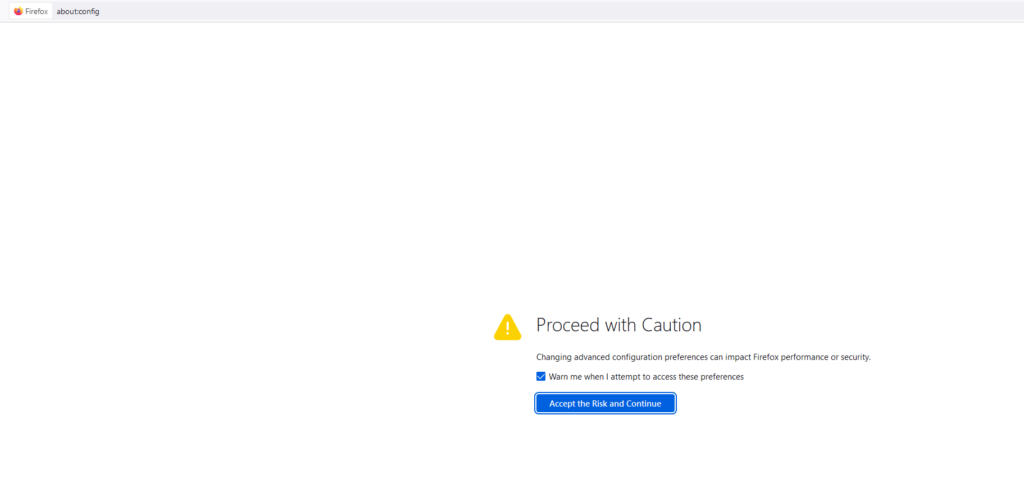
Then paste in this string to the search bar:
network.security.ports.banned.override
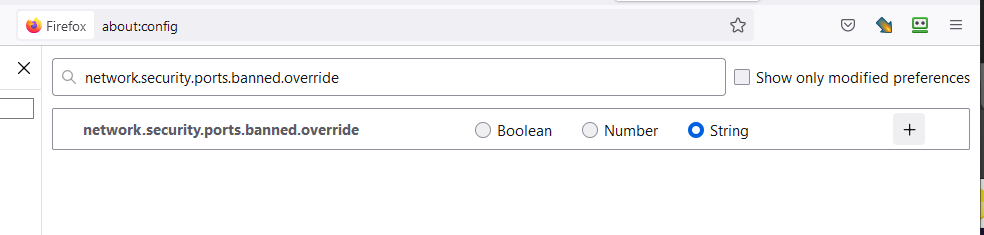
Choose “string” as the type (I know, number would seem more logical), click on the + button and enter the port number you want to allow (in my case 10080).
Now you should be able to access applications via that port!

Hi, thanks for the tutorials, the Instant WordPress Port 10080 tutorial for Firefox helped me out. I switched to IE after Chrome blocked 10080 and it worked for Port 10080 but I prefer to use FF.
I’ve been trying without success to update php for IWP … the Help section in IWP gives sudo apk update and sudo apk upgrade but when applied in the ssh terminal I just get “This APK tools is old!” and further information:
localhost:~$ sudo apk update
fetch http://dl-cdn.alpinelinux.org/alpine/v3.6/main/x86/APKINDEX.tar.gz
fetch http://dl-cdn.alpinelinux.org/alpine/edge/community/x86/APKINDEX.tar.gz
WARNING: This apk-tools is OLD! Some packages might not function properly.
v3.6.5-44-gda55e27396 [http://dl-cdn.alpinelinux.org/alpine/v3.6/main]
v3.15.0_alpha20210730-164-gef21f76aab [http://dl-cdn.alpinelinux.org/alpine/edge/community]
OK: 15647 distinct packages available
localhost:~$ WARNING: This apk-tools is OLD! Some packages might not function pr
operly.
-ash: WARNING:: not found
localhost:~$ v3.6.5-44-gda55e27396 [http://dl-cdn.alpinelinux.org/alpine/v3.6/ma
in]
-ash: v3.6.5-44-gda55e27396: not found
localhost:~$ v3.15.0_alpha20210730-164-gef21f76aab [http://dl-cdn.alpinelinux.or
g/alpine/edge/community]
-ash: v3.15.0_alpha20210730-164-gef21f76aab: not found
localhost:~$ OK: 15647 distinct packages available
Upon research someone mentioned about tagging the repository though it appears tagged with my version. Wonder if you ran into this issue at some point. Thanks again for the tutorials.
If you change the config file, then you also need to change the siteurl in the wp_options table in the db.
Then it will work 🙂
Thank you for the tip! I will test that asap.
Edit: The problem is that I can’t access the database because PhpMyAdmin is not working either. I get “ERR_CONNECTION_REFUSED”.
Jeff, thank you so much I’ve been messing with this for two days until I came across your post. It seems to be working.
Quick question – I am running InstantWP on a TD created on my W10 machine will I be able to use this same TD on a Mac? If not do you know a solution? TIA
it worked perfect MANY thanks ….coodos
Thank you, I tried number and it failed, and I wasn’t sure if this was because the setting had been removed/renamed in recent versions of the browser.
that was intuitive! the developers are mind readers because they know which ports i really need and what to block bc nobody can hack you on port 80 or 443.
thank you mozilla team! I hope you get all the love you show to your users!
WOW. THANKS!
Perfect solution for a big problem
Thank you, thank you, thank you!
Just installed IWP and was blocked everywhere, Firefox, Chrome, Brave, Edge…
Tried the fix on Firefox via the about:config settings, but fell into the trap of specifying Number instead of String.
Once I read your solution, the problem was fixed in 30 seconds.
Cheers
Thank you this was so simple and it helped immediately.