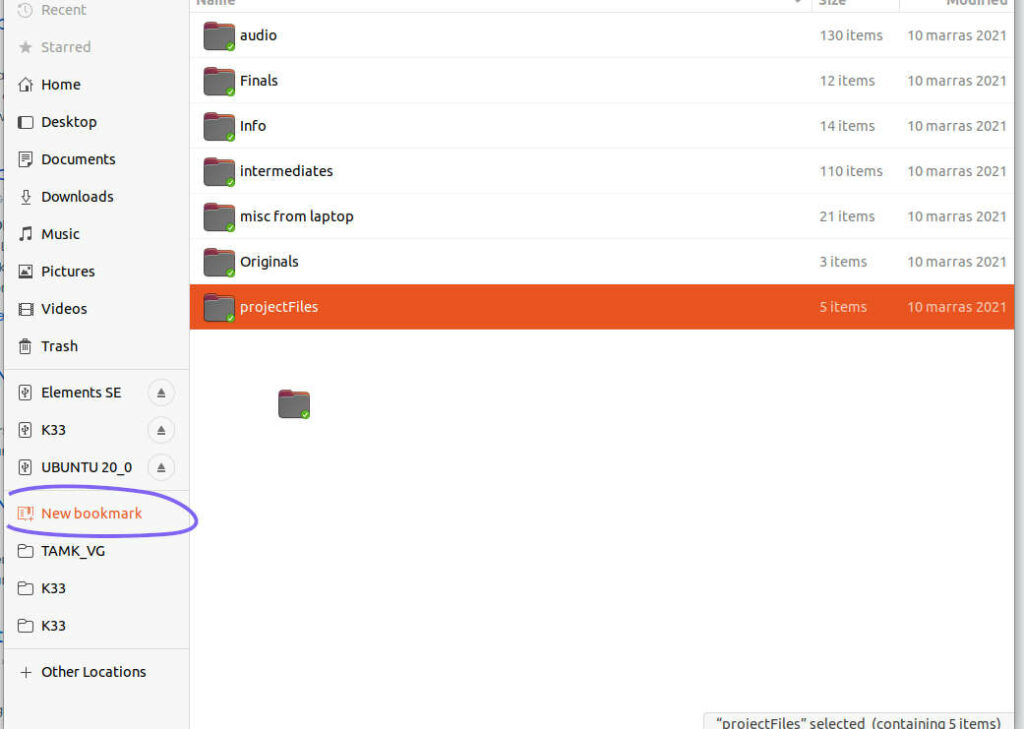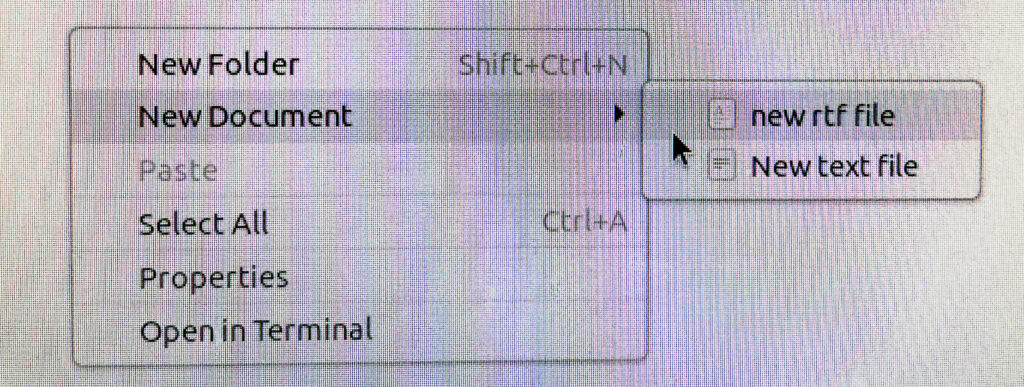Installing Syncthing on a Raspberry Pi is a straightforward process that involves a few steps to get it up and running. Here’s a guide to help you install Syncthing on your Raspberry Pi:
- Update Your System
Before installing any new software, it’s a good practice to update your system. Open a terminal and run the following commands:sudo apt updatesudo apt upgrade - Add the Syncthing Repository
Syncthing isn’t available directly from the default Raspberry Pi OS repositories, so you’ll need to add the Syncthing repository. First, download release PGP keys:curl -s -o syncthing-release-key.asc https://syncthing.net/release-key.txt - Add it to a keyring:
sudo mv syncthing-release-key.asc /etc/apt/trusted.gpg.d/ - Add the Syncthing repository to your sources list:
echo "deb https://apt.syncthing.net/ syncthing stable" | sudo tee /etc/apt/sources.list.d/syncthing.list - Install Syncthing
Now that the repository is added, update your package lists and install Syncthing:sudo apt install syncthing - Configure Syncthing to Run Automatically
Syncthing can be configured to start automatically for your user. Usesystemctlto enable and start the Syncthing service. Replacepiwith your username if you are not using the default Raspberry Pi OS user:systsudo systemctl enable syncthing@pi.servicesudo systemctl start syncthing@pi.service - Accessing Syncthing
By default, Syncthing runs on port 8384. You can access it through a web browser athttp://localhost:8384if you are on the Raspberry Pi, or athttp://<Raspberry-Pi-IP>:8384from another computer on the same network. - Adjust Firewall Settings (if necessary)
If you have a firewall enabled on your Raspberry Pi, make sure to allow traffic on port 8384. This command can open the necessary port:sudo ufw allow 8384 - Update and Maintenance
Syncthing will be updated along with your system packages whenever you runsudo apt updateandsudo apt upgrade.
Now you should have Syncthing installed and running on your Raspberry Pi. You can start adding devices and sharing folders as per your requirements.